AI-powered tools for video creation
1. Clipchamp :
Microsoft Clipchamp is a video editor designed to make the video creation easy for everyone and even for those with zero editing experience.
It allows you to combine your videos, images, and audio files, as well as add text and effects, and then save the finished video to your computer.
You can also add stock videos and stock music or sound effects, stickers, graphical elements, backgrounds and more.

How do I access Clipchamp?
Depending on your needs, you can choose between two versions of the product. The personal version is designed for individual use. The work version is suitable for teams and organizations.
Clipchamp for personal accounts
It's for personal use and includes a range of integrations to import videos for editing, incl. OneDrive, Xbox, Google Drive, and Dropbox. You can save completed videos back to your computer, or upload to OneDrive, Google Drive, YouTube, TikTok, Dropbox, and LinkedIn.
Access to this version of Clipchamp is managed by your organization, giving you a video editing application at work and making it easy to incorporate videos in your daily tasks.
Clipchamp for work is built on OneDrive and SharePoint and integrates seamlessly with your other Microsoft productivity apps such as Stream, Teams, Outlook, and Viva Engage.
What software do I need to be able to use Clipchamp?
All you need is a desktop or laptop computer with Google Chrome or Microsoft Edge installed.
On Windows 11 devices you can also use Clipchamp's desktop app, just search for "Clipchamp" in the taskbar or via the Start menu 
On Windows 10 devices, you can install the app via its entry in the Microsoft Store.
Clipchamp for work accounts
You can access the work version of Clipchamp if your organization has a subscription for the Microsoft 365 Enterprise (E3 and E5) or Business (Standard, Premium) suites.
Since the beginning of December 2023, in addition to the Clipchamp Standard plan being part of the above-mentioned Microsoft 365 licenses, the new Clipchamp Premium plan is available as a Microsoft 365 Enterprise or Business add-on.
Clipchamp Standard and Clipchamp Premium are also available as standalone subscriptions for work users who are not on one of the Microsoft 365 license plans mentioned above. For more information, see this announcement.
How is it different from other video creation tools?
While many other editing applications require you to download software, Clipchamp functions entirely in your browser, utilizing our unique localized processing. Using the Clipchamp desktop app is optional and is also using web technologies behind the scenes.
Clipchamp doesn't require you to upload your media files to a server for processing and can therefore get you working with your files faster. For more information, see: How Clipchamp stores and processes media files in editing projects.
2. Lumen5 :
Lumen5 is a video creation platform designed for brands and businesses to produce engaging video content for social posts, stories, and ads. Our goal is to enable anyone without training or experience to easily create amazing videos in minutes.
Our technology enables marketing teams to focus on the story
and narrative while relying on our system to do the heavy lifting.
Not only does our platform offer tools to make videos, Lumen5 takes it a step further to supply all the resources needed to make thumb-stopping videos.
Our built-in media library offers access to millions of stock footage, photos, and music tracks.This means that our users have access to everything they need without having to record or purchase any digital assets externally.
3. Animaker :
What is Animaker?
Animaker is a cloud based Do-it-Yourself animated video
making app, with in-built features to address the growing demand of animated
video making. This app helps everyone to create an animated video with high
quality, focusing heavily on Studio standards.
What problem are we solving?
In explainer video industry, the demand for quality video is
huge. Every business owner has a need to explain their product to several
stakeholders, Venture Capitalists (VCs), keen investors, future clients, their
own employees and even to government’s nodal agencies. If ideas are not
portrayed right, they are more likely to be shot down. They need a digital
vehicle which can explain their business instantly and engagingly like an
elevator pitch.
To produce animated explainer videos, there are two options
for obtaining high quality videos, business owners approach big studios,
spending lot of time, money and energy in several intricate studio processes
like scripting, visualizing, illustrating, rigging, animating, sound recording,
compositing, etc, to deliver what they might have envisaged.
Alternatively, they can use the economical option of
utilizing template-driven apps, which are cheaper, but deliver very low quality
videos. To save time and money, without compromising on quality of output, we
address the growing demand of animated video making. Since this app supports
them to explain their ideas better, entrepreneurs will be able to add wings to
their ideas effectively and economically by transforming their idea into
marketable solutions.
Why we named our app as "Animaker"?
By word: “Shockingly simple Video Making Tool".
2 years before, we had a plan to craft an app, which
addresses the growing demand of video making in a large scale. we came up with
one single word “Animaker” without much explanation and which perfectly
explains what we do? Also our team strongly believes the word “Animaker” will
be short, simple and yet powerful enough to do a big task.
Animaker = Animation + Maker (Wow! it is simple to remember
right?). But getting such a simple word is not easy (lot of cost involved).
Well, we will cover those stories in the upcoming articles. This same rule
holds good for the whole app, it looks simple but powerful enough to create a
great video.
Why Animaker is for limited users?
Since we are in alpha version, we need to understand the
exact demand for this app, resources utilized and things to be improved. So
far, we had a very good response from our limited users, we are so excited to
launch it as soon as possible. For early adopters & Curious Guys: Do
Subscribe, we will reach out to you shortly.
4. Adobe Premiere Pro :
What is Premiere Pro?
Premiere Pro is the industry-leading video editing software for film, TV and the web. Creative tools and integration with other apps and services helps you craft footage into polished films and videos.
Cost and Eligibility:
Adobe Creative Cloud and Adobe Premiere Pro are available at no cost to all DU students, full-time faculty, and benefitted staff.
Adjunct faculty and non-benefitted staff can request Adobe Creative Cloud through a catalog request.
Features and Benefits:
- Edit footage from any camera in any format, from 8K to virtual reality
- Integrate Premiere Pro seamlessly with other apps including Adobe Photoshop, After Effects and Audition
- Easily reformat your videos
- Detect edits automatically
- Access thousands of high-quality stock audio options
Why should I use Premiere Pro?
Premiere Pro is best for editing or splicing audio and video clips together into a sequence. There are a variety of ways that DU staff and faculty can utilize Premiere Pro:
- Import footage and edit recorded lectures or guest speakers.
- Trim, edit, and arrange clips to enhance course material or create instructional videos.
- Combine short videos into a comprehensive training.
- Add text, images, and transitions to videos.
5. InVideo :
InVideo AI is a powerful tool for video creation. It's not just an editing platform—it's a smart, efficient assistant that helps even amateurs create top-notch videos. In fact, it's one of the leading AI content creation tools on the market, alongside text-to-speech platform ElevenLabs. This article explains how InVideo AI works, examines its top features, and lists its pros and cons compared to other alternatives on the market.
Invideo AI's New Prompt-to-Video: A Fresh Take on Video Creation
InVideo AI: A Brief Overview
InVideo AI enhances the quality of videos by presenting
viewers with relevant content. It mixes usual video editing tools with new
artificial intelligence technology. This combination allows users to easily
make top-quality videos, no matter how much they know about video editing.
InVideo AI's Top Features
InVideo boasts several powerful features that transform the
video editing process. These are as follows.
AI Video Generator (Generate an AI Video Instantly)
InVideo AI's core feature is the AI video generator. This powerful tool takes your text and turns it into a stunning video, choosing the right scenes, music, and transitions for you. It's like having a professional video editor right at your fingertips.
How the AI Video Generator Works
But how exactly does it work? It's simple yet ingenious. Here is a step-by-step guide:
You begin by giving the AI a text prompt or a script. This
could be a short description or a full storyline for your video.
Then AI scans its standard media library to find clips that
match your text. It ensures the visuals align perfectly with your script's tone
and message.
AI then arranges the clips smartly, making the video flow
logically and keeping viewers interested from beginning to end.
The AI picks music that matches the feeling of your content
by making sure that the background music fits perfectly with your video, making
it even better.
The AI checks the video to make sure it flows smoothly from
scene to scene. If necessary, it adds text overlays, effects, or filters to
make your video more noticeable.
AI Script Generator
A script generator is a tool or software that assists in the creation of written content for various purposes, such as videos, speeches, presentations, or other media formats. In the context of InVideo AI, the Script Generator is a feature that helps users formulate and refine the text that will be used in their video projects.
Invideo's AI script generator and scene detection features ensure that your videos are not only visually appealing but also relevant and engaging. In short, InVideo AI is your one-stop solution for creating videos that make an impact.
6. Filmora :
Filmora is a video editing software that allows users to edit videos by adding transitions and effects, adjusting the volume, changing the speed of playback, and more. The software enables teams to add text to videos, which can be useful for titles or subtitles.
Professionals can add text overlays onto their videos as well as transitions between scenes, which helps them convey important information. The software offers various features such as video editing, motion graphics, animation and more.
Filmora offers several integrations with third-party
platforms including Adobe Creative Cloud and Google Drive.
7. Wibbitz :
A lot has changed since we first launched Wibbitz in 2011. In fact, a lot has changed since we first opened our platform to brands and agencies two years ago.
We’ve grown tremendously in every sense of the word, powering creation for over 40K videos a month, for customers in over 40 countries, across countless industries and video use cases. And with this growth, we’ve learned that the need for quick and easy video creation is truly universal – because video is the best way to tell a story, and as humans, storytelling will always remain the essence of every job function. Regardless of industry or title, our jobs are to deliver our message in a way that people will connect with.
That’s why we decided to embark on a major transformation – to our product line, and our brand (complete with a new logo and website!) – to support our existing customers with further clarity around what is possible with Wibbitz, open new doors for growth, and further democratize the creation of video content. Here’s a quick look back (and forward) at the Wibbitz visual brand with our CEO Zohar Dayan:
As a video creation company, we’ve learned a thing or two about the importance of a brand’s visual identity. So we wanted to provide a deep dive into some of the new elements that make up the new Wibbitz – and why we made these design decisions in the first place:
New logo & brand colors
Our previous logo came from the concept of helping publishers convert text into video content – visible in the resemblance to a newspaper headline. As we began to partner with businesses other than publishers, we wanted to make sure our logo and design language spoke to each of them.
Our new logo represents a couple of important values that Wibbitz stands behind. First, easy video creation (of course!) – notice how the graphics represent a video storyboard, with a play button at the end? We also wanted to represent our ability to “pause and play” – a value that impacts how we work as a company (smarter, not harder, always taking the time to breathe) and how easy our products make video creation – all it takes is a couple of minutes out of your day before your video is ready!

New product line
Wibbitz is no longer just a video creation platform. We now have a whole line of products available to support businesses – and enterprises, especially – as they adapt their products to compete in today’s video-first landscape. With our new branding, each product offering has its own unique logo and color that it can be easily associated with.
Below, you’ll see that each new product logo is comprised of the same elements of our main logo, to create a design language that brings together our individual solutions into one combined brand. This will also allow us to continue expanding our product line, as we continue to solve every need when it comes to video creation.
Studio
The Studio is a comprehensive ground-up rebuild and redesign of our core video creation platform, built with the flexibility needed to serve our diverse customers. As our primary offering, we gave the main Wibbitz blue color to the Studio’s logo. We also chose a graphic that not only looks like an “S”, but also represents the easy drag-and-drop editing tools available in the platform.
Lightbox
Lightbox is a white-label video creation interface that can be embedded into any website or mobile application. For its logo, we went with our new secondary yellow color (because it’s reminiscent of light, of course!) and chose a graphic that looks like our company logo, but rearranged to look like an “L”.
Wavi
WAVI is our latest API product (launched yesterday!) that transforms proprietary data into fully-branded, professional videos, with zero edit time required. This orange logo, like the others, uses a graphic that looks like the first letter of the product (in this case, a “W”). It’s also designed to represent the scalability of video content that the Wavi technology makes possible.
New illustration style for unlimited use cases
8. Magisto :
Magisto is a video editing platform that uses artificial intelligence (AI) to analyze videos and photos and create short movies. The platform has a web application and a mobile app, and is used by consumers and businesses. Magisto's AI analyzes footage for: in-frame action, camera motion, object detection, tracking, and speech.
The platform then uses this information to assemble the most
interesting parts of a video into a single clip, and to identify people,
scenes, and behaviors. Magisto also offers pre-made templates with different
animations, transitions, music, and text. As you edit, you can preview what
your video will look like when you export it.
Magisto also offers AI assistance for publishing and marketing. For example, you can make your videos embeddable, which is easy to do on Magisto.
The visual analysis component means our algorithm checks your footage for in-frame action, camera motion, object detection, tracking, and more. This helps the engine understand which parts of your video are the most visually interesting, and also determine whether your footage needs stabilization, color correction, or other edits.
Next, the audio analysis detects speech, classifies the different types of audio within your uploaded footage, and determines how each of these elements will best fit together to create your video.
Then, once your footage has undergone visual and audio analysis, our AI begins to construct a script of sorts for the final cut of your video—the story. We then pair this information with the video style and template (if applicable) that you select, and edit your video seamlessly together. It’s important to note that we don’t save any of the analytic information on our servers; the information is stored temporarily while we examine your footage in order to better understand what you’re looking to create, and then deleted.
9. Vidnami :
Vidnami is a modern interactive tool for making video content. Now this is much more easier than ever before. All you need is a script (text) for your video. This incredible tool will allow you to save your time.
The Artificial Intelligence built into Vidnami will automatically split your video into appropriate scenes. It’s not everything! The program will also select thematically matched movie clips. You don’t have to worry about their quality – they come from the well-known Storyblocks website. Yes, this is not a mistake. As part of the access to the Vidnami application, you will also get access to the huge database of Storyblocks. You will be able to use video clips, static images and audio tracks there. You can adjust everything perfectly to your content – either with the help of AI or manually.
What about audio? You are able to record your own voice track or upload pre-recorded voice track to use with your scenes. Otherwise, you can also select an automated voice style that you’d like for your video. You can choose between several male or female voices, and choose their accent. You should definitely try them out because they are of really high quality.
10. Rocketium :
Rocketium's platform includes creative automation, seamless
collaboration, automated brand compliance, powerful creative analytics, and
smart content management. It can turn any image or collection of images and
videos into video content, and includes features like built-in article-to-video
converter and voice-over support.
Rocketium was founded in 2015 and is headquartered in
Asia-Pacific (APAC). It has raised $3.2 million in seed funding and is funded
by marquee investors like 021 Capital, 1Crowd, Blume Ventures, and Emergent
Ventures. Some of its clients include Amazon, Home Depot, Walmart, Henry
Schein, and Roche.
Rocketium (/ˌrɒkəˈtiːəm/ ROK-ə-TEE-əm; [1) is a SaaS marketing software company [2 registered in Newark, Delaware, United States. It serves as an enterprise-grade agile Creative-Ops platform using AI-driven automation. The platform offers analytics.
Rocketium is an AI-powered platform that helps businesses
and brands improve their website and in-app conversion. It offers a holistic
solution for scaling creative production, including:
Creative production
Automate and produce creatives at scale, experiment with
variants, and personalize brand communication
Creative operations
Run creative operations in a single, connected workspace
with access to assets, guidelines, templates, and past campaigns
Creative analytics
Get insights to boost revenue from campaigns, drive data
awareness, and make data-inspired decisions
Smart collaboration
Allows multiple teams to launch campaigns in a jiffy whether
they work from the same office or remotely
Asset management
A central store for your brand kit digital assets and all your past campaigns.
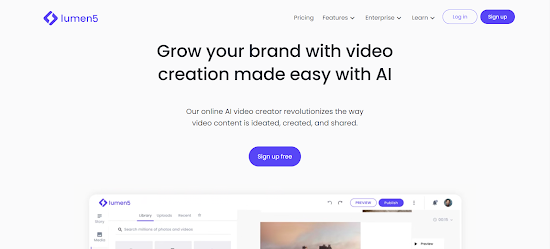

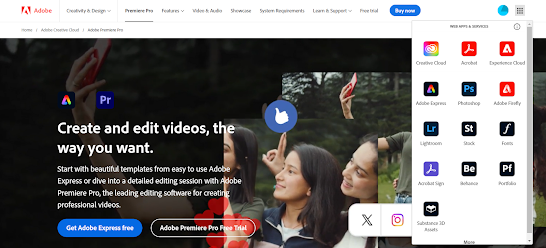






Comments
Post a Comment